
Well, I thought that I’d talk about the real reason why computer games should have demos today – as illustrated by some experiences I had before writing this article.
For those who don’t remember the 1990s or early-mid 2000s, a “demo” is a drastically shortened version of a game (typically just one or two levels) which is given away for free. Some indie developers still release them these days, but they are much less common amongst “AAA” games these days.
Whilst there were a lot of reasons why almost all games used to have demos – including everything from reciprocity to publicity to “We’re confident enough in our game that we’ll let you try it for free” to allowing poorer players to keep up on the latest games – I want to talk about the most important one today. As the name suggests, a demo is a “demonstration” of a game. A way of testing out the game. And, if you’re playing on PC, then I’d argue that demos should be a requirement because of this.
A demo allows you to test whether or not a game will run on your computer’s hardware before you buy it. Yes, if you’ve got the latest high-end gaming machine, then this might not be an issue. Yes, people might also say “Just read the system requirements!“… but I’ve lost count of the number of games I have got to run at a playable speed on hardware that is below those requirements (by adjusting graphics settings etc..). For context, I’m using a computer with Intel HD 2500 integrated graphics, a non-widescreen monitor (I think it’s a 3:4 one) and 8gb of RAM.
Not to mention that demo versions can also reveal other technical issues that might not be covered by the system requirements too. They’re a basic compatibility and functionality test – which should be either expected or mandatory for all PC games for precisely this reason. And, to illustrate my point, I want to tell the tale of two indie horror games that I looked at back in early March….
One was a really intriguing 1980s-inspired game, a blend of text adventure and stealth/puzzle-based gameplay, called “Suffer The Night” (2023). To my delight, the developers had actually released a free demo version and, since my machine was below the requirements, I was eager to test it out before deciding whether to buy it. So, I downloaded the demo.
It loaded up perfectly well, with the in-game animation in the background of the main menu running a bit slowly – but at what looked like a barely playable speed. However, the game defaulted to a widescreen resolution – and I don’t have a widescreen monitor. What this meant is that all of the menu options were clipped off of the side of the screen, and I couldn’t reach them (even when I tried running the game in windowed mode). Whilst I was disappointed by this, I still had a lot of respect for the developers because they were honest enough to let me test out the game for free 🙂
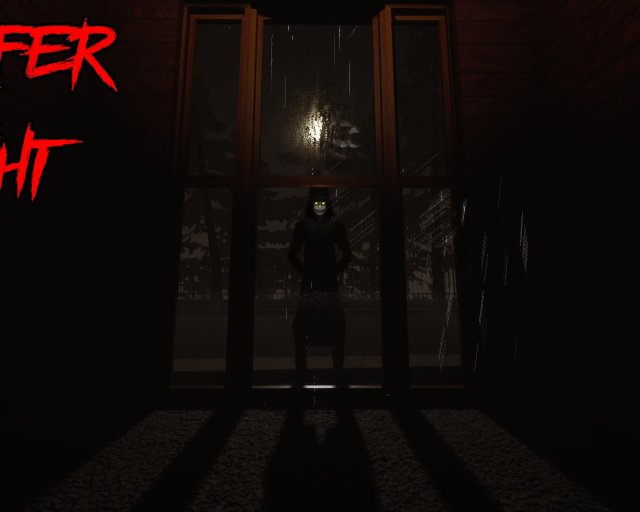
This is a screenshot from the demo version of “Suffer The Night” (2023) running on a non-widescreen monitor in early March this year. As you can see, all of the menu options are clipped off by the edge of the screen and the game cannot be started, which is a shame because it looks seriously cool. But, again, props to the developers for being honest enough to release a demo so that I could test the game for compatibility with my PC 🙂
The other game was a really cool-looking indie survival horror game called “Oxide Room 104” (2022). This game had no demo, but – to my delight and astonishment – my computer seemed to be within the system requirements for it. Since the game has been discounted to about twelve quid at the time, I decided to take a chance on it.
Then I tried loading it. Despite the system requirements saying that it only required DirectX 11, an error message popped up saying that my computer wasn’t compatible with DirectX 12 and mentioning some vague thing about “command line arguments”. The game defaulted to DirectX 12 mode! After a bit of searching online, I figured out how to force the game to run in DirectX 11 mode by editing part of the game’s shortcut (and learning that you have to leave a space before adding “-dx11” to it).
After a false start, the game loaded properly the second time. But then it defaulted to “high” graphics settings, making it run like a slideshow on my computer. When I eventually got into the settings menu and lowered both the settings and the resolution (to 1024 x 768), it ran a bit more quickly. There were at least a couple of freezes, but I worked out what was likely to cause them – namely opening the settings menu either during or immediately looking at an “item storage chest” – and thus avoided doing this.
But then I ran into another problem, the UI for the storage chests didn’t seem to work properly in non-widescreen resolutions. Two menus would be overlaid over each other in a confusing way with no visible instructions on how to use them (later, I learnt that you can switch between them using the “1” and “2” keys). I initially thought that this rendered the game unplayable, but I decided to experiment with running it in 720p and, whilst it looked a bit “squashed” on my monitor, the storage chest menus worked properly (even including visible instructions, which had been covered up before) and I could FINALLY play the game properly!

This is a screenshot from “Oxide Room 104” (2022), a first-person perspective survival horror game – with puzzles, inventory management, combat etc… – that is set in a creepy motel. Whilst certainly not without it’s flaws – such as over-used voice-acting, non-rebindable keys, QTEs and a “rogue-lite” mechanic that also punishes you for dying too – it can actually be a reasonably decent and genuinely scary horror game whenever it wants to be. The general atmosphere of it is kind of like a mixture of an old PS2 “Silent Hill” game and something like “Outlast” (2013) too. And, yes, I seem to have a weird “love-hate” relationship with this game…
I got very lucky with this game! If I wasn’t at least very mildly geeky or if I didn’t have the sheer bloody-minded determination of “I spent twelve quid on this! I will get it to run, even if it takes me all night!“, then I’d have had to ditch the game entirely. Maybe I would have gone through the hassle of getting a refund, but that would have just added to the stress.
But, because there wasn’t a demo, I had to grapple with all of these problems after I bought the game. Not a very customer-friendly approach! Seriously, it was like what 1990s players notoriously had to go through whenever they installed a PC game (and probably why I usually asked my Dad to install games back then...).
So, yes, I’d argue that game demos are an essential thing because they are a compatibility and functionality test. Not just for whether you can play a game despite its system requirements, but also for a litany of other issues, such as: default resolutions, any accessibility features (eg: rebindable keys), other default settings, the general stability of the game etc….
———————
Anyway, I hope that this was interesting 🙂