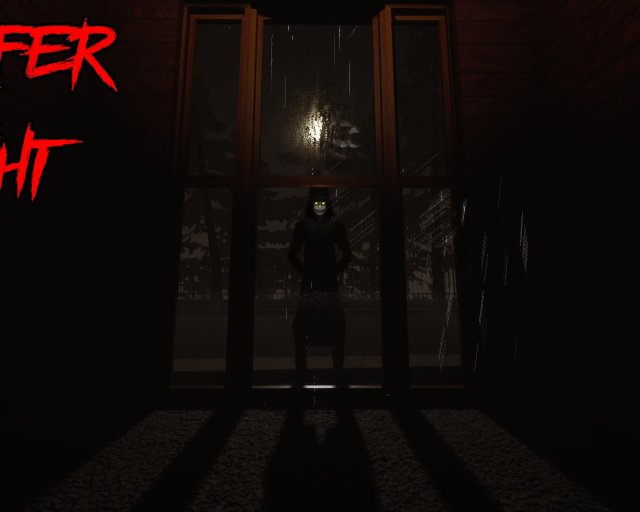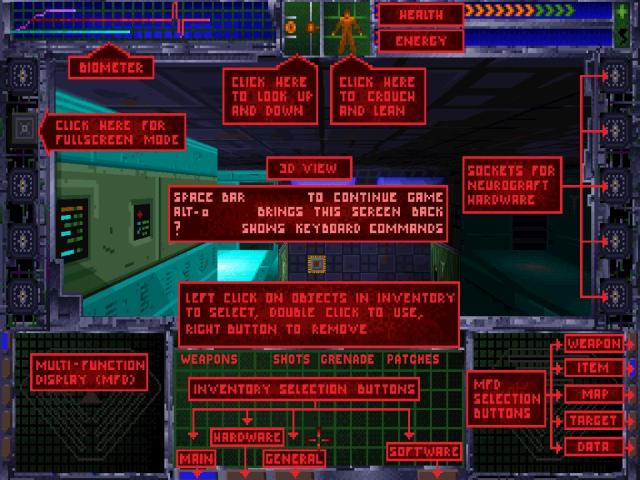Well, I thought that I’d talk about how you don’t need a gigantic budget in order to play computer games.
Yes, if you want to play the latest hyper-popular “AAA” games, then – yes – you probably need £40-60 (not including greedy micro-transactions) for the game itself, plus god knows how much for a RGB-lit “gaming PC” with a powerful graphics card. Popular, mainstream gaming – the sort which gets all of the attention – is an expensive hobby.
But they aren’t the only computer games and the people who play these games aren’t representative of everyone who plays computer games. For context, I’m typing this article on a second-hand small form-factor PC that I bought for less than £200 back in late 2018. It was made in about 2013, it has Windows 10, 8GB DDR3 RAM, a 1TB hard drive, an i5-3570 processor and Intel HD 2500 integrated graphics. This computer was a massive upgrade from the old mid-2000s Windows XP machines I was using between 2006-18. Whilst this computer just barely qualifies as “modern”, it’s not exactly a high-powered gaming PC.
Yet, I still play games on it. Case in point, in the later parts of December 2023, I actually got two games for it either for free or for no additional expense. And both are surprisingly fun. I don’t know if I’ll review either of them properly [Edit: I didn’t get round to reviewing either game], so this article will double up as a “first-impressions” review but it’s mostly here to prove that it is possible to play computer games – fun computer games – on a low budget with low-powered tech.
The first game was “Caveblazers” (2017), which GOG were giving away for free for about 2-3 days in the lead-up to last Christmas. At full price, it’s about seven quid. This is a fantasy genre 2D action platformer game which, following the “rogue-like” revival of the 2010s, doesn’t have a saving system. The level layouts are randomised and the weapons/magical items you find are also randomised. It is as much a game of chance as it is a game of skill.

This is a screenshot from “Caveblazers” (2017), a fun – if ridiculously difficult – 2D action platformer game.
This random chance, paired with the quick restart times and the fact that any points you score go towards unlocking more custom stuff, perks etc… means that it is a surprisingly compelling “just one more go” game, despite the absolutely rock-hard difficulty level of the boss battles every two levels (You can set a custom difficulty, but this disables unlocks). Plus, the animations are wonderfully kinetic and impactful too – especially when you smash open a treasure chest and gemstones go flying everywhere.
Yes, it isn’t a perfect game – the game is intended to be played with a controller (on a PC? I’ll never understand this!), so finding a good keyboard layout that works for you can take a while. Likewise, your character’s bow has its own set of directional controls, which can take a bit of getting used to. The game can also be a bit stingy with much-needed healing items. The real-time inventory system is also frustrating, given the fast pacing of the game. Not to mention that, whilst it includes character customisation, your character is canonically considered to be male (which seems like a bit of a limitation for a “custom character”).
Still, it’s a surprisingly fun and compelling game – like “Broforce” (2015) meets “Enter The Gungeon” (2016) – which I played quite a bit over Christmas last year. I even managed to get to the fourth level about two or three times as well 🙂
The other game was the “WGMEGA” (2021?) mod for the classic 1996 shooter game “Duke Nukem 3D”. I should add a FLICKERING LIGHTS warning for this mod, since strobe lighting effects are used frequently in some levels. Since I already have a version of the main game (from an old CD-ROM edition that my Dad bought back in the day) which works with the eDuke32 source port, this mod literally cost me nothing.

This is a screenshot from the “WGMEGA” (2021?) mod for “Duke Nukem 3D” (1996). It’s a large collection of challenging – if sometimes frustrating – levels with some really cool visual flourishes, like this area.
Something of a twenty-plus year retrospective of the works of the mapper William Gee, this mod is a gigantic thing consisting of five episodes (of varying lengths) with large levels. I’ve only played about five or six levels at the time of writing. There’s custom music and the levels are visually impressive, with a difficulty level that is suited to experienced “retro FPS” fans. It’s the sort of mod which uses the “Mini Battlelord” monster more often than you would expect, but – if you’ve got the skills – the fights never quite seem unfair.
However, the level design can best be described as “tricky”. Sometimes, you’ll get completely “stuck” until you eventually find something which would ordinarily be a well-hidden “secret area” before you can progress. Yes, older shooter games required exploration, but this mod takes it to an extreme. It’s almost a puzzle game in this regard.
Still, from what I’ve played, it’s a really cool and fun collection of tough levels for experienced players – not to mention that it’s a testament to the versatility, longevity and open-ness of classic FPS games that people can have two-decade modding careers with them 🙂
Anyway, the point of all of this is that you don’t need mountains of money or the latest technology to enjoy the amazing medium of computer games. Yes, a “low-powered” PC or a smaller budget might limit the repertoire of games that you can play, but it is still possible to play genuinely fun games without breaking the bank. The games might not be as well-known and the graphics might not be as realistic, but the actual gameplay will often be just as – or, often, more – fun than whatever new “AAA” game the mainstream gaming press is obsessing about at the moment.
Seriously, I’ve been playing computer games for approximately thirty years (yes, I got an early start…) and I have spent virtually all of that time playing them on computers which were “low-end” or “slightly old” or whatever. I think that the most I’ve ever spent on a computer game within the past two decades was maybe about £15-20 – but, most of the time, I usually either bought budget re-releases of games, second-hand games or – these days – waited for online sales. Am I any less of a “gamer” because of this? No. I am not.
As I’ve said in previous articles, gaming always finds a way.
———————-
Anyway, I hope that this was interesting 🙂